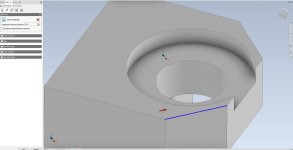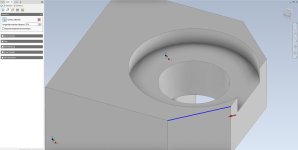bengineer08
Plastic
- Joined
- Jun 17, 2022
- Location
- Northern KY / Cincinnati area
Hello,
I'm very new to CAM, teaching myself. I'm certain this is a day 1 newb question, but I can't seem to figure out how to mill a specific side face from the top. I'm trying to mill two 45s from the top, but everything I do seems to mill the wrong side. I'm trying to mill the two 45's circled below:
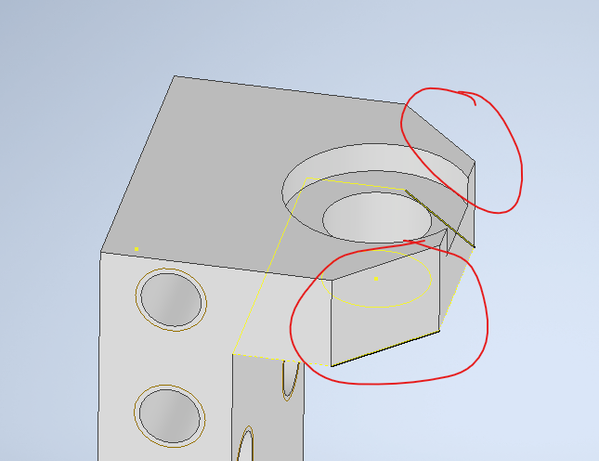
It keeps milling the inside of the 45s, leaving those and nothing else (see below):
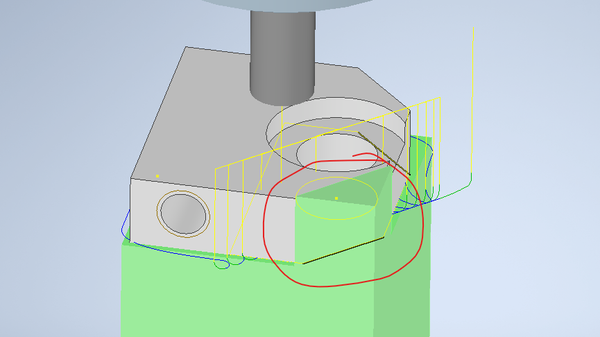
I've tried every type of 2D that it would allow me to, tried some of the 3D strategies, and they all seem to mill as shown above. I was trying to just take off the corners and then afterward make the hole and co' bore. I didn't want to machine any of the other faces as I was going to get those on other setups with the face mill.
Is there a way to get the tool to switch which side of the selected curve that the tool works from? I just want to knock off the corners, am I missing something simple? Or maybe I'm using the wrong 2D or 3D strategy?
I'm very new to CAM, teaching myself. I'm certain this is a day 1 newb question, but I can't seem to figure out how to mill a specific side face from the top. I'm trying to mill two 45s from the top, but everything I do seems to mill the wrong side. I'm trying to mill the two 45's circled below:
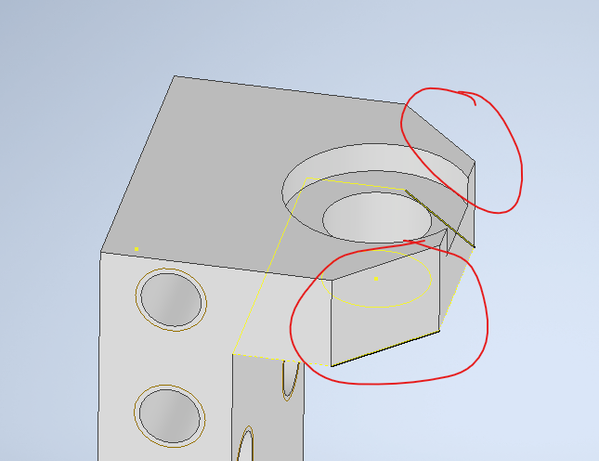
It keeps milling the inside of the 45s, leaving those and nothing else (see below):
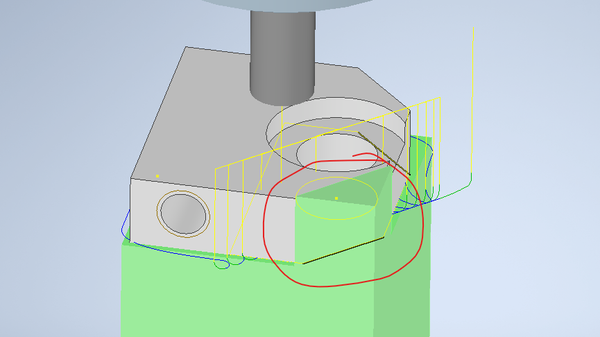
I've tried every type of 2D that it would allow me to, tried some of the 3D strategies, and they all seem to mill as shown above. I was trying to just take off the corners and then afterward make the hole and co' bore. I didn't want to machine any of the other faces as I was going to get those on other setups with the face mill.
Is there a way to get the tool to switch which side of the selected curve that the tool works from? I just want to knock off the corners, am I missing something simple? Or maybe I'm using the wrong 2D or 3D strategy?