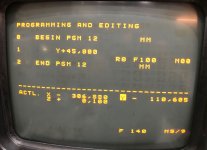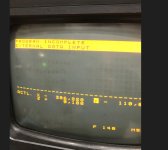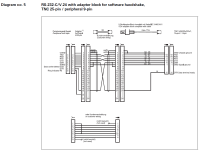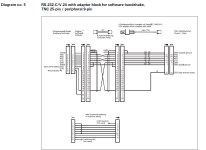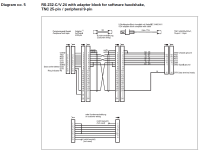Hi all
im having problems getting transferring data to my tnc151
using TNC Server
i have managed to transfer data from the 151 to the laptop but i cant go the otherway around
i used these pin outs to get it transfer data out - using short circuit handshake
25pin - 9pin
2-2
3-3
4-8
5-7
6-4
7-5
20-6
i purchased this from eBay that didn't work at all -

any ideas ?
im having problems getting transferring data to my tnc151
using TNC Server
i have managed to transfer data from the 151 to the laptop but i cant go the otherway around
i used these pin outs to get it transfer data out - using short circuit handshake
25pin - 9pin
2-2
3-3
4-8
5-7
6-4
7-5
20-6
i purchased this from eBay that didn't work at all -

RS232 (TYPE A) - CNC DNC SERIAL DATA CABLE - FOR HEIDENHAIN TNC 151 MODEL | eBay
RS232 (TYPE A) - CNC DNC SERIAL DATA CABLE - FOR HEIDENHAIN MODEL. Cable support the following models; Acramatic 850 (SX), Amada, Anilam Crusader Bosch CC220 & CC320, Bridgeport Boss. Delta Dynapath, Fargor 80XX Heidenhain Blockwise Protocol, TNC 155, 355, 335, 360, 415,425, 2500 (B/C).
www.ebay.co.uk
any ideas ?