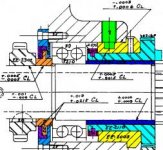Thanks Brandenberger for figuring out that the ".jpeg" suffix has something to do with the iPhone upload issue.
I have a Windows 10 desktop. I use File Explorer to copy files from my cameras' SD cards to my hard drive. I use PM's dialog to upload the files to the forum. Works like a champ, except for the fact that the rotation bit is ignored, so that portrait oriented images come in rotated 90 degrees. Years back you had the resize JPG files to stay under about 100kb or the uploader would reject them, but that's no longer a problem. One change that was made a the same time was the way it handles GIF files. I used to be able to upload line drawings as high resolution 2-bit GIF files, now the files get resized to down to the point that they're unusable. Now I have to convert drawings to JPGs to get them to post at a decent resolution.
...
.tiff would be better for line-art, actually. Compression philosophy issue.
.jpg's are compressible, but it is a lossy process.
.png is basically .gif with less legal hassle. And then it was enhanced. Neither as good as .tiff for accurate line-art. PM does
not support .tiff. It isn't as easy, server-side. professional publishing industry relies on it mostly for the "master", puts out the post-edit work in formats that are not as resource-hungry.
PM
DOES support .png - which is close enough to .tiff's goodness for OUR needs.. so you might want to experiment with that for drawings instead of .gif, or .jpeg so as to preserve sharp detail.
...
Here's an example of a PNG format file that I tried to post:
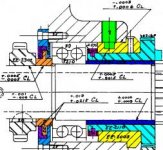
It started out as 834x771, 8-bits per pixel, 38kb file size. Since it's over the 19kb .PNG file size limit, PM's uploader
converts it into a 253x234, 24-bits per pixel JPG with a file size of 22kb.
Here's a .JPG that I created FROM the original PNG file.

It starts out as 834x771, 24-bits per pixel, 236kb file size, which is over the 97.7kb JPG file limit. PM converted it to a 688x636, 24-bits per pixel JPG with a file size of 97kb.
I haven't tried posting a .PNG file that's under 19kb limit to see if it stays in .PNG format. But for my purposes, converting my line drawings to JPG (rather than letting PM do it for me) is a better choice.
Here's a GIF file that I happened to have laying around:

It started out as 698x833x256, 18kb. Once again, PM saved it as a JPG file, even though it was under the 19.5kb file size limit for GIF files. The resulting file was 232x280, 24-bits per pixel, 13kb in size. It's too small to be useful.
There's not much point is using PNG or GIF if PM is just going convert them to JPG format.
Cal